DrayTek UK Users' Community Forum
Help, Advice and Solutions from DrayTek Users
Better WiFi in my 3 bed house?
- carguy143
- Topic Author
- Offline
- Junior Member
-

Less
More
- Posts: 10
- Thank you received: 0
16 Mar 2021 20:41 #98814
by carguy143
Better WiFi in my 3 bed house? was created by carguy143
Hi,
First post and first time Draytek user here. My issue is the WiFi sucks. I live in a 1960s house that has inner walls made from concrete blocks on the ground floor and timber/plasterboard on the top floor. If you look at the image below, my router is in the bottom right hand corner of the lounge as this is where the phone point is. The signal is virtually non existent in bedroom two or the bathroom, or the far (top left) reaches of the kitchen. I thought WiFi would have a better reach but clearly not in this house. I don't see any neighbouring WiFi networks when I do a scan (via phone or router)
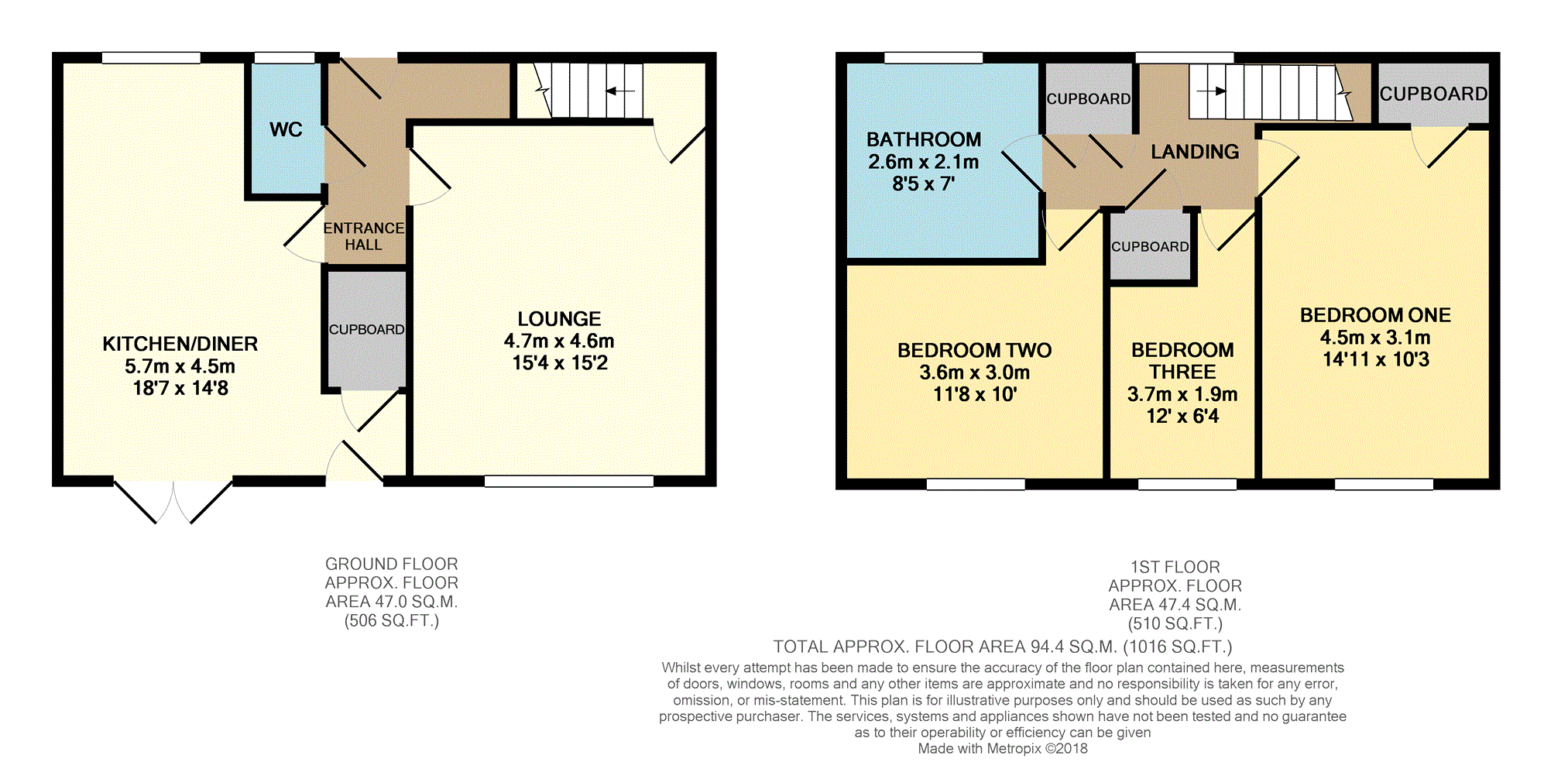
I'm thinking of a Draytek 903 in bedroom 2, possibly linked via a powerline adapter.
Any other suggestions or settings I could try first?
First post and first time Draytek user here. My issue is the WiFi sucks. I live in a 1960s house that has inner walls made from concrete blocks on the ground floor and timber/plasterboard on the top floor. If you look at the image below, my router is in the bottom right hand corner of the lounge as this is where the phone point is. The signal is virtually non existent in bedroom two or the bathroom, or the far (top left) reaches of the kitchen. I thought WiFi would have a better reach but clearly not in this house. I don't see any neighbouring WiFi networks when I do a scan (via phone or router)
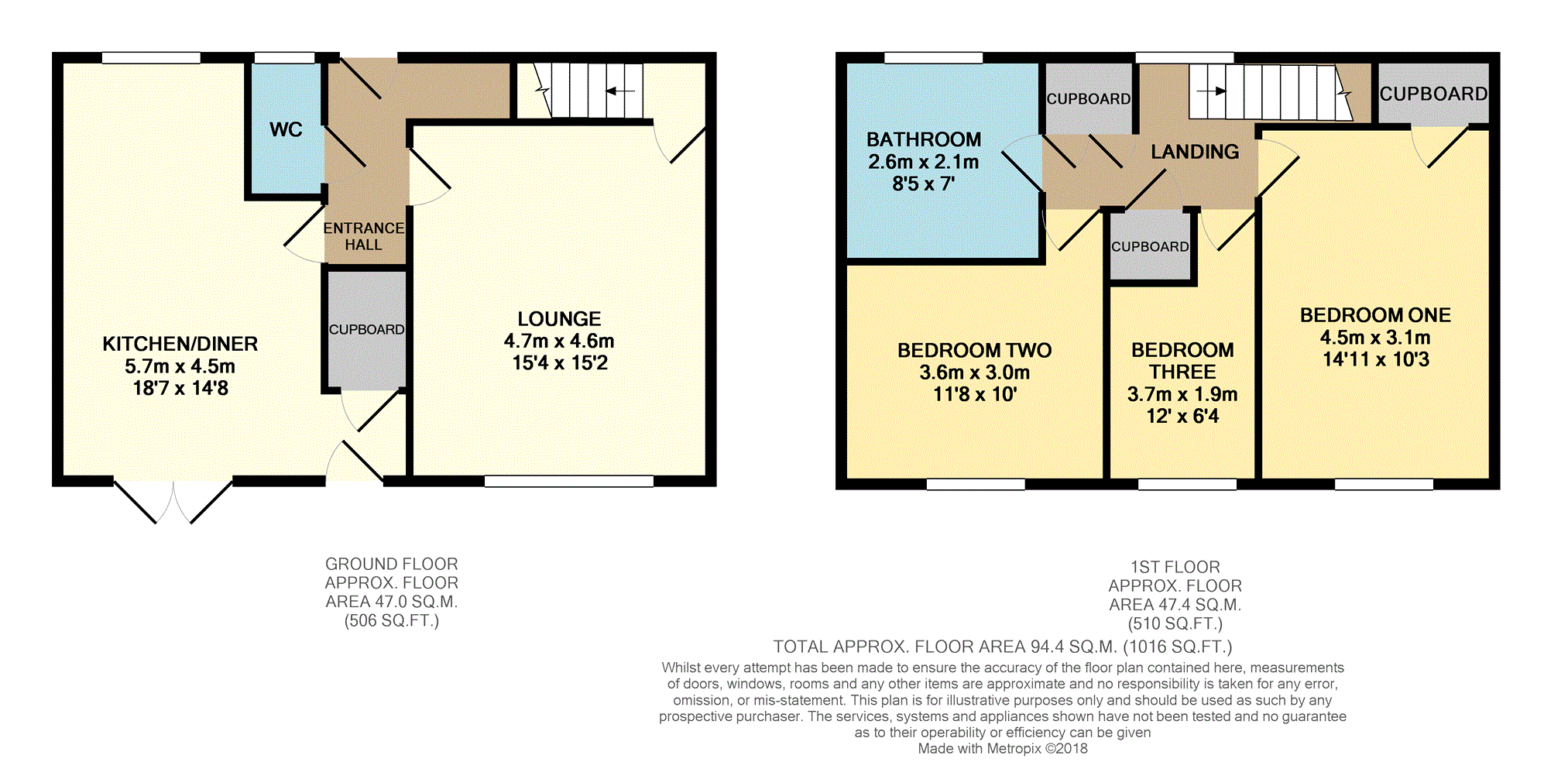
I'm thinking of a Draytek 903 in bedroom 2, possibly linked via a powerline adapter.
Any other suggestions or settings I could try first?
Please Log in or Create an account to join the conversation.
- hornbyp
- Offline
- Big Contributor
-

Less
More
- Posts: 1323
- Thank you received: 0
17 Mar 2021 18:45 #98820
by hornbyp
You don't say what you're currently using for WIFI - or which band.
Like you, I would expect better coverage than you are currently experiencing.
Perhaps investigate interference and 'blocking' first. Is the fact that your neighbours' WIFI is not visible a reasonable result? (Are they far enough away etc). Or could it indicate 'shielding' effects. Is it the same throughout the property?
Assuming we're talking about the 2.4GHz band (best for range), could there be anything interfering (Dect (phones) / Bluetooth (headphones) / ZigBee (smart lights/heating controls etc)):?: Switching them off, if possible, is probably the best test.
Are there any large appliances (double American fridges, large TV sets, floor to ceiling Radiators) that might be in the way:?:
What sort of signal strength (RSSI) readings do you get from your existing WIFI?
As a comparison, I just tried a coverage test, using my least capable (in terms of 'oopmh') Access Point - a Vigor AP802. The AP was on the ground floor, like yours, in the far corner of the house. It's inside a wooden TV cabinet. I just used the 2.4GHz band, with a 20MHz wide channel - so better throughput
Using an internal test data source, I got the following results (on my Huawei Mate 20 Pro phone) :-
Next to the AP802 -33dBm
Up a floor and about 7 metres horizontally, -62dBm
Up another floor and another 5 or metres horizontally - so about 14m diagonally through the house) : -71dBm
(Or to put it another way, perfectly adequate all by itself, as far as coverage is concerned)
(The house is fairly new and is made of compressed cardboard, compressed chalk dust and silver paper
I would be wary of Powerline adapters - they're a whole different nest of ferrets! If you're staying there a while, put some Cat-6 wiring in!
Replied by hornbyp on topic Re: Better WiFi in my 3 bed house?
carguy143 wrote:
Any other suggestions or settings I could try first?
You don't say what you're currently using for WIFI - or which band.
Like you, I would expect better coverage than you are currently experiencing.
Perhaps investigate interference and 'blocking' first. Is the fact that your neighbours' WIFI is not visible a reasonable result? (Are they far enough away etc). Or could it indicate 'shielding' effects. Is it the same throughout the property?
Assuming we're talking about the 2.4GHz band (best for range), could there be anything interfering (Dect (phones) / Bluetooth (headphones) / ZigBee (smart lights/heating controls etc))
Are there any large appliances (double American fridges, large TV sets, floor to ceiling Radiators) that might be in the way
What sort of signal strength (RSSI) readings do you get from your existing WIFI?
As a comparison, I just tried a coverage test, using my least capable (in terms of 'oopmh') Access Point - a Vigor AP802. The AP was on the ground floor, like yours, in the far corner of the house. It's inside a wooden TV cabinet. I just used the 2.4GHz band, with a 20MHz wide channel - so better throughput
Using an internal test data source, I got the following results (on my Huawei Mate 20 Pro phone) :-
Next to the AP802 -33dBm
Up a floor and about 7 metres horizontally, -62dBm
Up another floor and another 5 or metres horizontally - so about 14m diagonally through the house) : -71dBm
(Or to put it another way, perfectly adequate all by itself, as far as coverage is concerned)
(The house is fairly new and is made of compressed cardboard, compressed chalk dust and silver paper
I would be wary of Powerline adapters - they're a whole different nest of ferrets! If you're staying there a while, put some Cat-6 wiring in!
Please Log in or Create an account to join the conversation.
- carguy143
- Topic Author
- Offline
- Junior Member
-

Less
More
- Posts: 10
- Thank you received: 0
18 Mar 2021 16:25 #98829
by carguy143
Replied by carguy143 on topic Re: Better WiFi in my 3 bed house?
Thanks for the detailed response. 
My house is a 1960s mid terrace, so neighbours either side of me. The outer wall is brick, there's a (insulated) cavity. The inner walls are all concrete blocks downstairs and wooden/plasterboard upstairs.
My router is a Draytek 2927ac, and it uses channel 6 for the 2.4 GHz frequency and channel 44 for the 5 GHz frequency. I'm also testing using a Mate 20 Pro.8)
The router is high up on a shelf in the corner which is unfortunately behind the TV. Knowing this could be an issue I unplugged everything one by one but my modem and router and also moved the TV away. Moving the TV made no difference, I still get about 45dBm (2.4 and 5 GHz were similar) when a couple of metres from the router. What did help though, was turning off my smart meter's in home display unit, which gave an improvement of maybe 5dBm. Apart from that, I've come to the conclusion that maybe the routers don't like being in a corner.
Sadly, the change made no difference to the spread of the WiFi throughout my house so I've come to the conclusion it must just be what the walls are made of.
In the end I settled for a Draytek 802 and placed this in the socket on my landing. I now have WiFi throughout the previous trouble spots.
My house is a 1960s mid terrace, so neighbours either side of me. The outer wall is brick, there's a (insulated) cavity. The inner walls are all concrete blocks downstairs and wooden/plasterboard upstairs.
My router is a Draytek 2927ac, and it uses channel 6 for the 2.4 GHz frequency and channel 44 for the 5 GHz frequency. I'm also testing using a Mate 20 Pro.
The router is high up on a shelf in the corner which is unfortunately behind the TV. Knowing this could be an issue I unplugged everything one by one but my modem and router and also moved the TV away. Moving the TV made no difference, I still get about 45dBm (2.4 and 5 GHz were similar) when a couple of metres from the router. What did help though, was turning off my smart meter's in home display unit, which gave an improvement of maybe 5dBm. Apart from that, I've come to the conclusion that maybe the routers don't like being in a corner.
Sadly, the change made no difference to the spread of the WiFi throughout my house so I've come to the conclusion it must just be what the walls are made of.
In the end I settled for a Draytek 802 and placed this in the socket on my landing. I now have WiFi throughout the previous trouble spots.
Please Log in or Create an account to join the conversation.
Moderators: Chris, Sami
Copyright © 2024 DrayTek


