DrayTek UK Users' Community Forum
Help, Advice and Solutions from DrayTek Users
Couple of bugs on Load-Balance/Route Policy pages
- andyburns
- Topic Author
- Offline
- New Member
-

Less
More
- Posts: 9
- Thank yous received: 0
22 Aug 2021 19:40 #99754
by andyburns
Couple of bugs on Load-Balance/Route Policy pages was created by andyburns
New 2865ac + 903 user here.
I have a small public subnet on VDSL2, the additional IP aliases are defined as multiple /32s on the WAN1 interface in addition to the primary IP address assigned by the ISP.
I have a fairly normal default route from LAN1/SSID1 subnet with NAT using the WAN1 primary IP address.
I also have second LAN2/SSID2 setup with policy routing to match the IP addresses of the LAN2 subnet, so that outbound NAT masquerading uses a different WAN IP address, I have this working now, but it took a bit of a workaround to get there ...
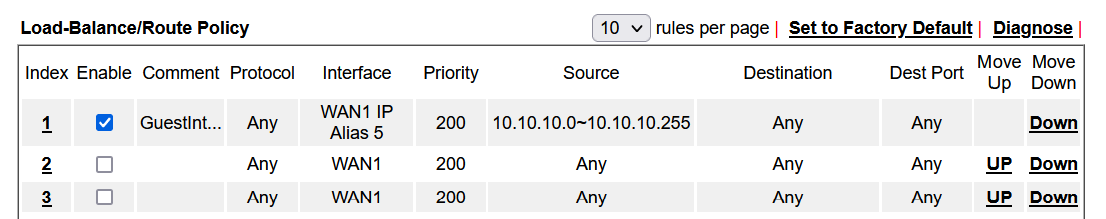
The problem is that using the default(?) Advanced Route Editor, I entered the following
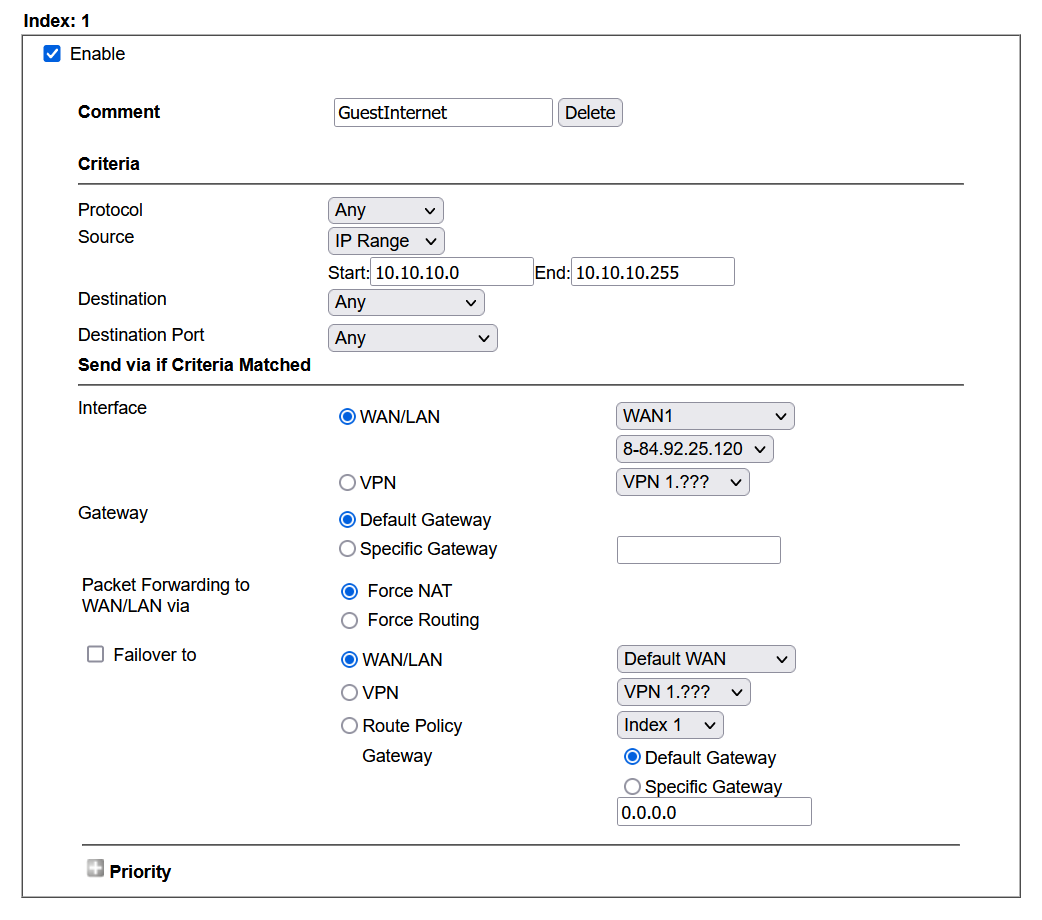
But when clicking OK, it doesn't properly save the values, the interface WAN1 gets saved as LAN1 and the IP Alias gets lost.
The workaround was to use the alternative(?) Wizard Mode to create the policy route, entering the same values across the three pages does
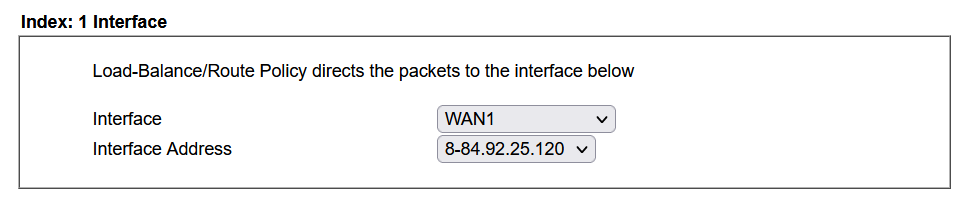
However there is an additional wrinkle ... when re-editing via the wizard, the WAN IP alias number is read as the wrong number, I saved index 8 and it reloads index 5 as you'll see in the first image, but the actual routing does uses the saved index, it is the GUI that is wrong.
Hopefully this is a small tweak to the GUI to fix both issues, running 4.3.2_BT
Thanks
I have a small public subnet on VDSL2, the additional IP aliases are defined as multiple /32s on the WAN1 interface in addition to the primary IP address assigned by the ISP.
I have a fairly normal default route from LAN1/SSID1 subnet with NAT using the WAN1 primary IP address.
I also have second LAN2/SSID2 setup with policy routing to match the IP addresses of the LAN2 subnet, so that outbound NAT masquerading uses a different WAN IP address, I have this working now, but it took a bit of a workaround to get there ...
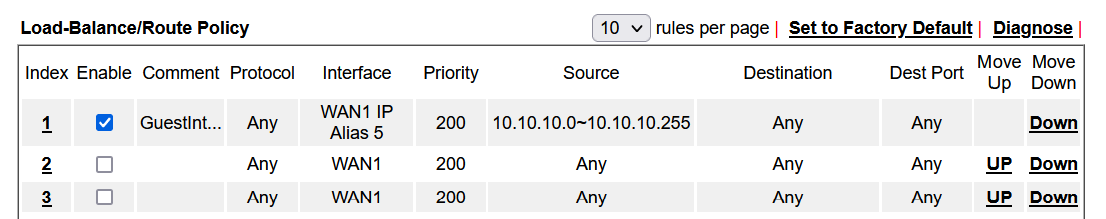
The problem is that using the default(?) Advanced Route Editor, I entered the following
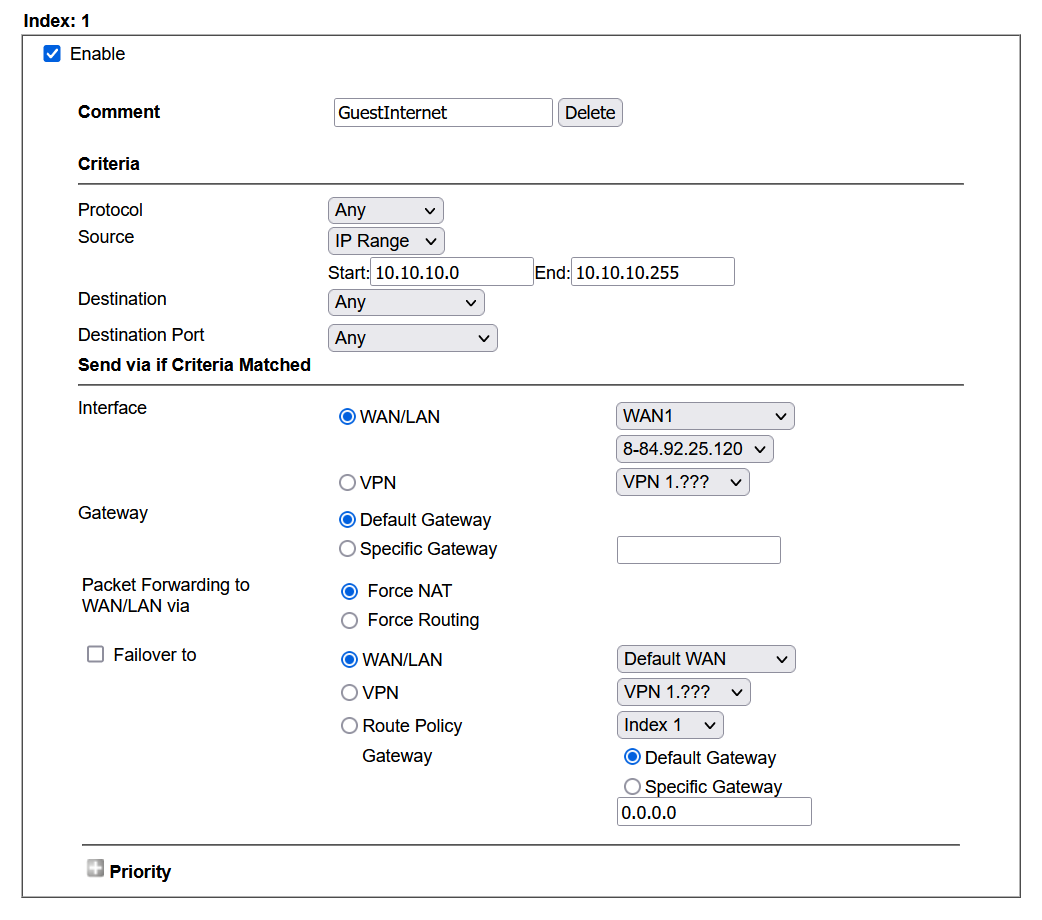
But when clicking OK, it doesn't properly save the values, the interface WAN1 gets saved as LAN1 and the IP Alias gets lost.
The workaround was to use the alternative(?) Wizard Mode to create the policy route, entering the same values across the three pages does
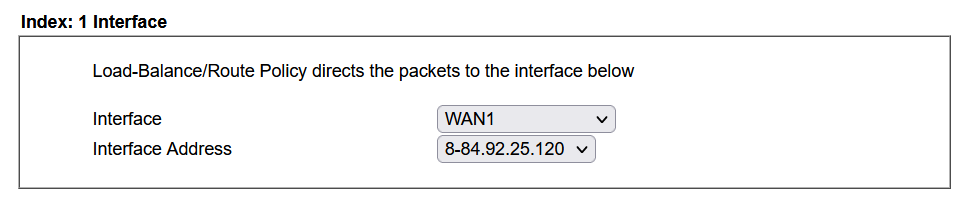
However there is an additional wrinkle ... when re-editing via the wizard, the WAN IP alias number is read as the wrong number, I saved index 8 and it reloads index 5 as you'll see in the first image, but the actual routing does uses the saved index, it is the GUI that is wrong.
Hopefully this is a small tweak to the GUI to fix both issues, running 4.3.2_BT
Thanks
Please Log in or Create an account to join the conversation.
- txrx
- Offline
- Junior Member
-

Less
More
- Posts: 19
- Thank yous received: 0
23 Aug 2021 17:43 #99758
by txrx
Replied by txrx on topic Re: Couple of bugs on Load-Balance/Route Policy pages
Personally I would raise a ticket with support as there do seem to be some issues with this new firmware.
I've currently reverted back to 4.3.1.1_BT as I've been having some issues with LTE on a 2865lac on the 4.3.2_BT firmware.
I've currently reverted back to 4.3.1.1_BT as I've been having some issues with LTE on a 2865lac on the 4.3.2_BT firmware.
Please Log in or Create an account to join the conversation.
- nntechnology
- Offline
- New Member
-

Less
More
- Posts: 1
- Thank yous received: 0
11 Oct 2021 23:47 #99980
by nntechnology
Replied by nntechnology on topic Re: Couple of bugs on Load-Balance/Route Policy pages
Just to say I've been struggling with the same issue, been driving me mad, thanks for the workaround andyburns
I will raise a support ticket in the morning....
I will raise a support ticket in the morning....
Please Log in or Create an account to join the conversation.
Moderators: Chris
Copyright © 2025 DrayTek


