DrayTek UK Users' Community Forum
Help, Advice and Solutions from DrayTek Users
2860 External DNS change on router
- timbo343
- Topic Author
- Offline
- New Member
-

Less
More
- Posts: 2
- Thank yous received: 0
20 Jun 2019 22:23 #94651
by timbo343
2860 External DNS change on router was created by timbo343
I was wondering how to change the External DNS IP addresses on a 2860 as it seems to be using the TalkTalk ISP ones and no matter how much i try to use the Wizard to try and change the Primary and Secondary DNS the router keeps reverting back to 79.79.79.79 and 79.79.79.80.
When the router reboots before connecting to the ISP, the Primary and Secondary DNS IPs are what ever is set in the VLAN1 LAN however this is soon changed when the router connects to the IPs above. I'd like to use the OpenDNS public DNS servers rather than my ISP DNS servers.
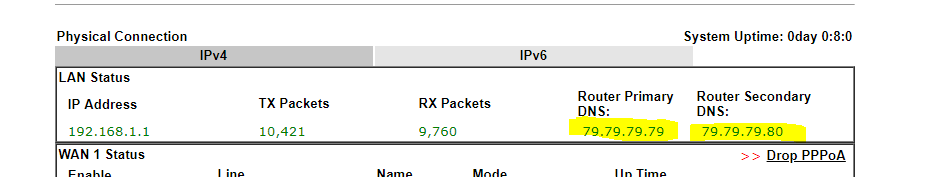
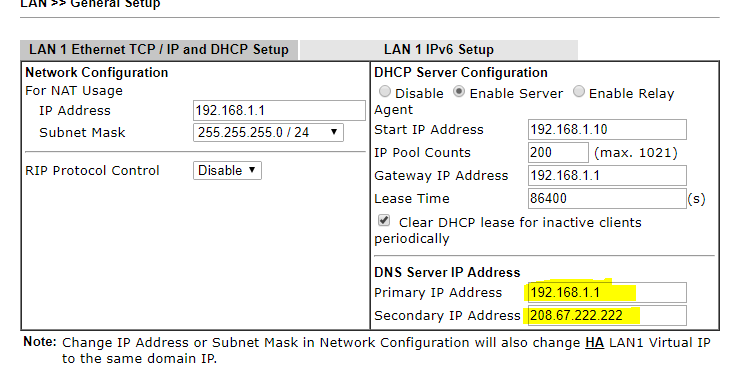
As you can see by the images, i'd like the IPs to change from 79.79.79.79 & 79.79.79.80 to 208.67.222.222 & 208.67.222.220.
Is there a way to state your own external DNS IPs on the 2860? On the 2830 i had previously, the settings seem to remain however the 2860 seems a very different beast.
Am i looking in the wrong areas to change the external public DNS IPs or does the 2860 not support this?
When the router reboots before connecting to the ISP, the Primary and Secondary DNS IPs are what ever is set in the VLAN1 LAN however this is soon changed when the router connects to the IPs above. I'd like to use the OpenDNS public DNS servers rather than my ISP DNS servers.
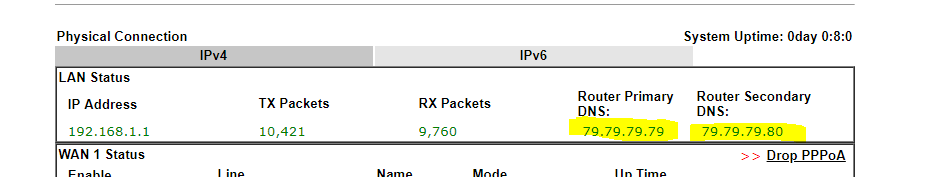
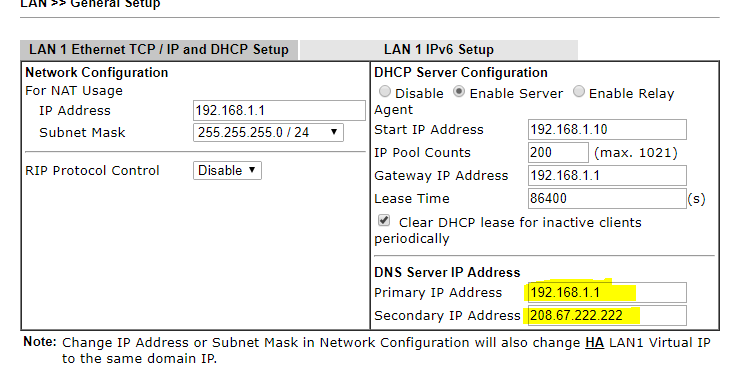
As you can see by the images, i'd like the IPs to change from 79.79.79.79 & 79.79.79.80 to 208.67.222.222 & 208.67.222.220.
Is there a way to state your own external DNS IPs on the 2860? On the 2830 i had previously, the settings seem to remain however the 2860 seems a very different beast.
Am i looking in the wrong areas to change the external public DNS IPs or does the 2860 not support this?
Please Log in or Create an account to join the conversation.
- timbo343
- Topic Author
- Offline
- New Member
-

Less
More
- Posts: 2
- Thank yous received: 0
20 Jun 2019 22:50 #94652
by timbo343
Replied by timbo343 on topic Re: 2860 External DNS change on router
Nevermind, i've found the option.
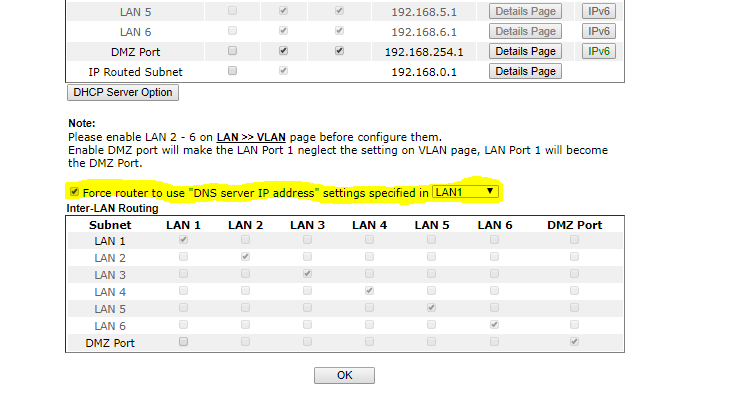
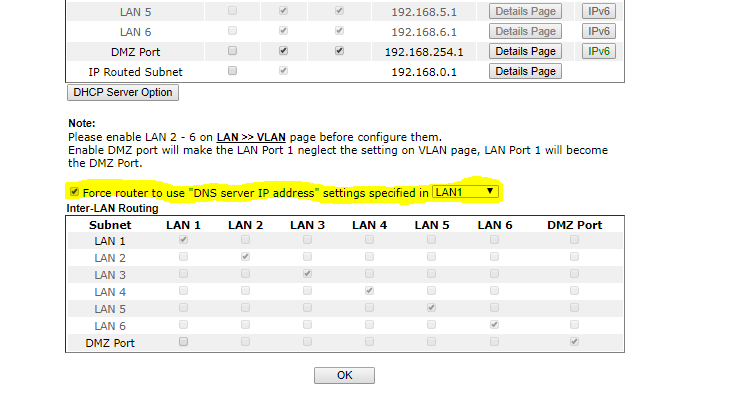
Please Log in or Create an account to join the conversation.
- anaglypta
- Offline
- Junior Member
-

Less
More
- Posts: 64
- Thank yous received: 0
21 Jun 2019 09:30 #94653
by anaglypta
Replied by anaglypta on topic Re: 2860 External DNS change on router
Hello Timbo343,
You're nearly there - Draytek altered the way this works on the 2860.
You have set the primary DNS server as 192.168.1.1 - what this does is force the router to use your ISP's DNS servers and cache the results on the router, so with DHCP your clients will be querying the router for DNS.
Simply set both primary and secondary DNS in the LAN General set Up to the servers you want, and reboot. That will disable DNS cacheing and you'll be querying the correct servers.
John.
You're nearly there - Draytek altered the way this works on the 2860.
You have set the primary DNS server as 192.168.1.1 - what this does is force the router to use your ISP's DNS servers and cache the results on the router, so with DHCP your clients will be querying the router for DNS.
Simply set both primary and secondary DNS in the LAN General set Up to the servers you want, and reboot. That will disable DNS cacheing and you'll be querying the correct servers.
John.
Please Log in or Create an account to join the conversation.
Moderators: Chris
Copyright © 2025 DrayTek


