DrayTek UK Users' Community Forum
Help, Advice and Solutions from DrayTek Users
ethernet WAN on 2670n router?
- punx0r
- Topic Author
- Offline
- New Member
-

Less
More
- Posts: 2
- Thank yous received: 0
06 Sep 2014 14:39 #81183
by punx0r
ethernet WAN on 2670n router? was created by punx0r
Hi 
I have acquired a 2670n wireless router and am having trouble configuring it for use with a cable modem via Ethernet (via port 4). The manual on the draytek website seems different to the dashboard I have. The build date of my router is Dec 2013 and (I believe) firmware V1.
Am I barking up the wrong tree here trying to connect to Ethernet WAN?
Screenshot of the WAN settings screen below:
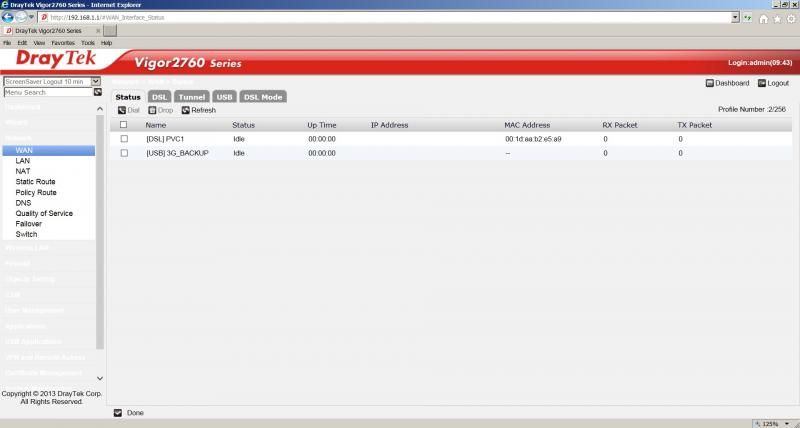
Any advice gratefully received!
Thanks
Anthony
I have acquired a 2670n wireless router and am having trouble configuring it for use with a cable modem via Ethernet (via port 4). The manual on the draytek website seems different to the dashboard I have. The build date of my router is Dec 2013 and (I believe) firmware V1.
Am I barking up the wrong tree here trying to connect to Ethernet WAN?
Screenshot of the WAN settings screen below:
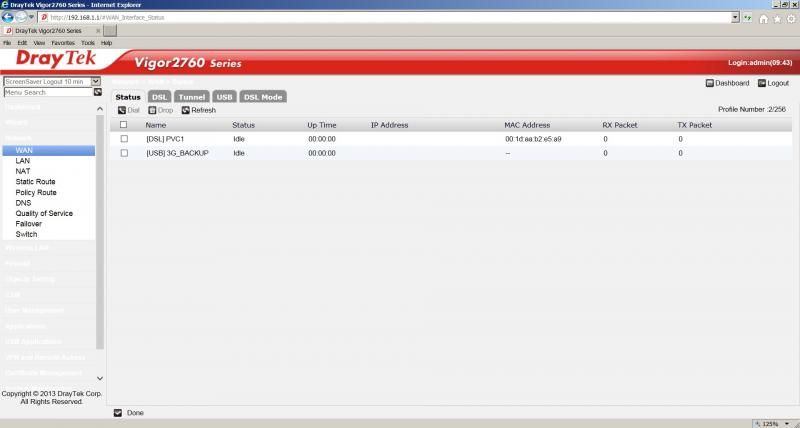
Any advice gratefully received!
Thanks
Anthony
Please Log in or Create an account to join the conversation.
- babis3g
- Offline
- Dedicated Contributor
-

Less
More
- Posts: 1686
- Thank yous received: 0
06 Sep 2014 16:26 #81185
by babis3g
Replied by babis3g on topic ethernet WAN on 2670n router?
with the current screen shoot there is not option to set the 2760 standard model as pure router, it must be old firmware
Update to 1.2.1.1 from here (latest) - has many fixes & is been added the option to work as pure router converting the Lan 4 to incoming wan you need
http://www.draytek.com/index.php?option=com_k2&view=item&id=2782:vigor2760n&Itemid=662&lang=en#downloads
use the first link & don't worry for modem codes, the first link is good enought
You need to use the rst file extension for a clean install & all settings back from the begin to avoid previous bugs
After the update you will see between the status & dsl tabs (at the screen shot you have provided) an other call it ethernet
Is been long time since i have set mine because i have convert my unit to dray OS (i recommend to do that sometime) but as far i remember you need also go at Network > LAN > Ethernet and down page > VLAN and Physical Interface Settings, untick P4 or maybe & Lan 4, then go at the wan and set the ethernet tab with static IP for cable virgin media (assuming you have set the SH2 at modem mode)
Connect the cable from the SH4 at lan 4 of the 2760 & Reboot both, if will not work then go at route policy and set Send to if criteria matched to wan 2
:arrow: If will connect fine could you please let me know what speeds the 2760 can get because as far i know it can go with vdsl arounnd 90mbps, Thanks
Here an old screen shot of mine
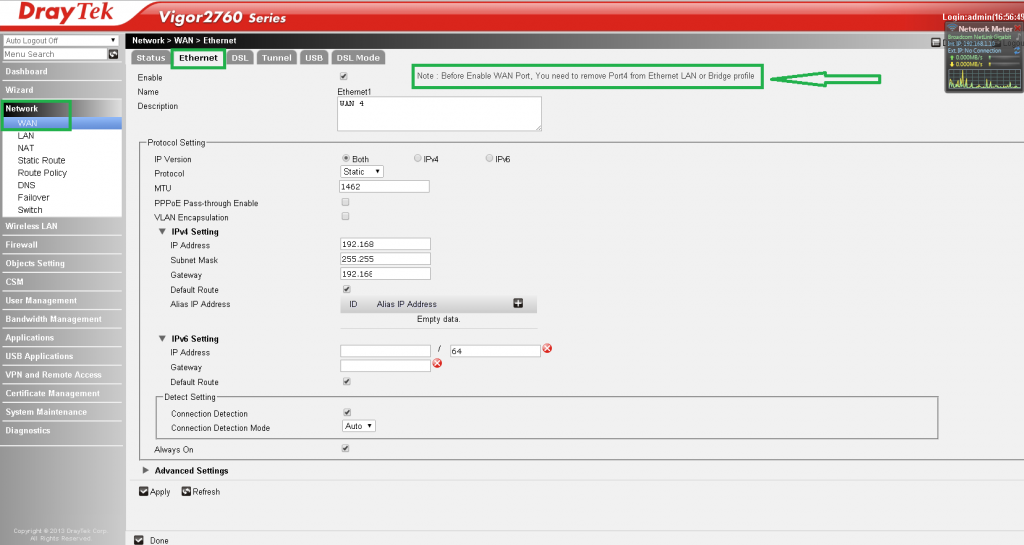
Update to 1.2.1.1 from here (latest) - has many fixes & is been added the option to work as pure router converting the Lan 4 to incoming wan you need
use the first link & don't worry for modem codes, the first link is good enought
You need to use the rst file extension for a clean install & all settings back from the begin to avoid previous bugs
After the update you will see between the status & dsl tabs (at the screen shot you have provided) an other call it ethernet
Is been long time since i have set mine because i have convert my unit to dray OS (i recommend to do that sometime) but as far i remember you need also go at Network > LAN > Ethernet and down page > VLAN and Physical Interface Settings, untick P4 or maybe & Lan 4, then go at the wan and set the ethernet tab with static IP for cable virgin media (assuming you have set the SH2 at modem mode)
Connect the cable from the SH4 at lan 4 of the 2760 & Reboot both, if will not work then go at route policy and set Send to if criteria matched to wan 2
Here an old screen shot of mine
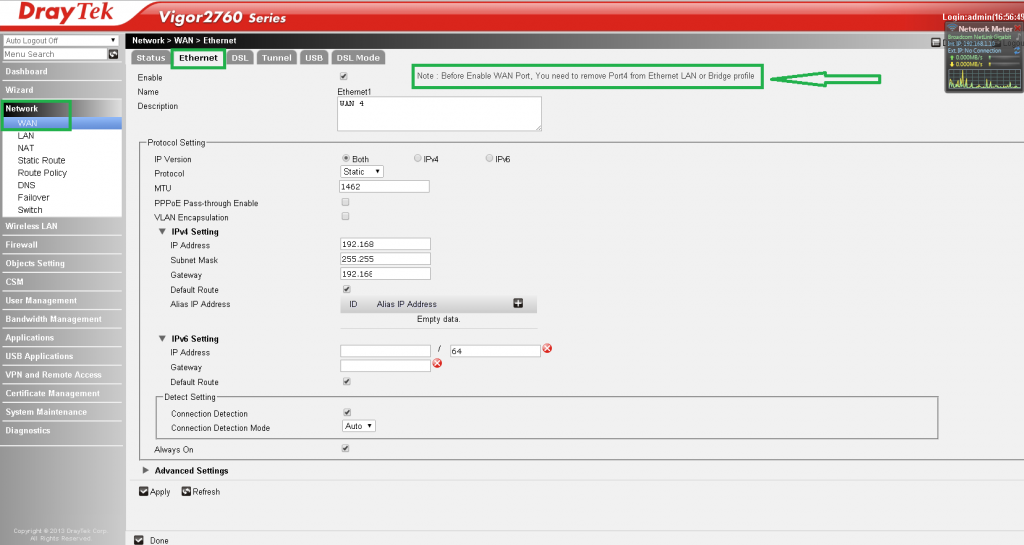
Please Log in or Create an account to join the conversation.
- punx0r
- Topic Author
- Offline
- New Member
-

Less
More
- Posts: 2
- Thank yous received: 0
07 Sep 2014 10:57 #81196
by punx0r
Replied by punx0r on topic Re: ethernet WAN on 2670n router?
Hi,
Many thanks for your response
I followed your instructions and upgraded the firmware to 1.2.1.1 using the .rst file. The dashboard now confirms this and the menu has changed colour (easier to read), so something has happened. But I still don't have the "Ethernet" tab as in your screenshot...
Did all 2670 routers have the option to use Ethernet WAN, or was this perhaps a feature only some had (perhaps those made after a certain date)?
Thanks again,
Anthony
Many thanks for your response
I followed your instructions and upgraded the firmware to 1.2.1.1 using the .rst file. The dashboard now confirms this and the menu has changed colour (easier to read), so something has happened. But I still don't have the "Ethernet" tab as in your screenshot...
Did all 2670 routers have the option to use Ethernet WAN, or was this perhaps a feature only some had (perhaps those made after a certain date)?
Thanks again,
Anthony
Please Log in or Create an account to join the conversation.
- babis3g
- Offline
- Dedicated Contributor
-

Less
More
- Posts: 1686
- Thank yous received: 0
07 Sep 2014 15:55 #81197
by babis3g
Replied by babis3g on topic Re: ethernet WAN on 2670n router?
i am not sure if all 2760 routers should have that option but i would say to ask the support
http://www.draytek.co.uk/support/techquery
and update your unit to delight (dray os formware) 3.7.5.2
http://www.draytek.co.uk/support/guides/os-versions-on-vigor-2760-series-routers
then you will be able to use the wan2 you need
You can also leave it as it is and try the 1.2.0.1 or 1.2.1 from here
ftp://ftp.draytek.com/Vigor2760/Firmware/
But i strongly recommend to update it, it only takes few minutes and are faster menus, less bugs and more stable version
If you do come back to set wan 2 with the new menus
and update your unit to delight (dray os formware) 3.7.5.2
then you will be able to use the wan2 you need
You can also leave it as it is and try the 1.2.0.1 or 1.2.1 from here
But i strongly recommend to update it, it only takes few minutes and are faster menus, less bugs and more stable version
If you do come back to set wan 2 with the new menus
Please Log in or Create an account to join the conversation.
Moderators: Chris
Copyright © 2025 DrayTek


