DrayTek UK Users' Community Forum
Help, Advice and Solutions from DrayTek Users
Question on problems with 2850Vn
- allat39
- Topic Author
- Offline
- Junior Member
-

Less
More
- Posts: 70
- Thank yous received: 0
24 Feb 2015 21:46 #82757
by allat39
Hi,
I am having intermittent problems on my Vigor 2850Vn. Issues like intermittent rebooting.
Three Questions
1.
2.
I expected to see the usual Wifi devices around me - even if I have not added them to Access Control, but I see nothing.
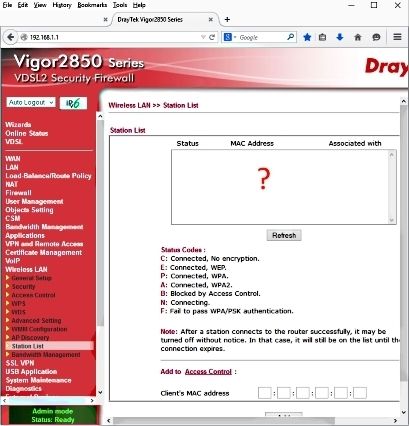
3.
I therefore think I have misunderstood, and I am doing something wrongly... unless there is a fault possibly.
Question on problems with 2850Vn was created by allat39
I am having intermittent problems on my Vigor 2850Vn. Issues like intermittent rebooting.
Three Questions
1.
2.
I expected to see the usual Wifi devices around me - even if I have not added them to Access Control, but I see nothing.
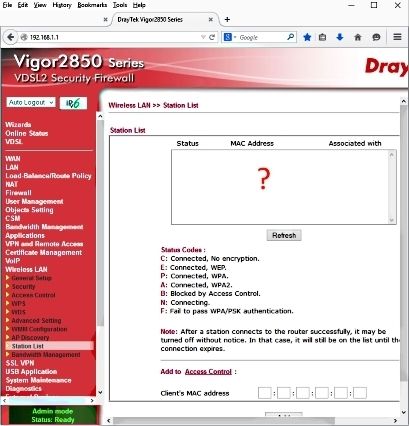
3.
I therefore think I have misunderstood, and I am doing something wrongly... unless there is a fault possibly.
Please Log in or Create an account to join the conversation.
- babis3g
- Offline
- Dedicated Contributor
-

Less
More
- Posts: 1686
- Thank yous received: 0
24 Feb 2015 23:52 #82758
by babis3g
Replied by babis3g on topic Re: Question on problems with 2850Vn
1-
Latest firmware is 3.6.6.1 ... what issues do you have? Just random reboots? if so what firmware is right now?
2-
I think to work the station list, you need first to scan to the ap discovery (a menu up)
http://www.draytek.com/index.php?option=com_k2&view=item&id=1954&Itemid=293&lang=en
if not have a look at this
https://www.draytek.co.uk/archive/kb_wlan_security.html
3-
if helps
https://www.draytek.co.uk/archive/kb_wlan_accesscontrol.html
Latest firmware is 3.6.6.1 ... what issues do you have? Just random reboots? if so what firmware is right now?
2-
I think to work the station list, you need first to scan to the ap discovery (a menu up)
if not have a look at this
MAC Address Locking. Each wireless PC will have a unique hardware ("MAC") address on its wireless interface (MAC is not 'Apple Mac' here). On the router you can specify the PCs which you will permit access to. A MAC address consists of 6 octets, e.g. AB F0 12 4F 12 32. If you select the router menu Wireless LAN Setup -> Station list, you can see all current visible clients. Add the PCs that you recognise and WLAN access will then be restricted. Once you add one MAC address to the router's Access Control list, all other WLAN clients must be included in the list.
3-
if helps
Please Log in or Create an account to join the conversation.
- allat39
- Topic Author
- Offline
- Junior Member
-

Less
More
- Posts: 70
- Thank yous received: 0
- allat39
- Topic Author
- Offline
- Junior Member
-

Less
More
- Posts: 70
- Thank yous received: 0
25 Feb 2015 16:36 #82770
by allat39
Thanks babis3g
I wanted just to say thanks because the info was very helpful.....
During the evenings when everyone is around I am temporarily running the ISP's router - because it works ok. During the daytime I am investigating the issues with the Vigor.
I have had 3.6.6.1 installed since last autumn, but I repeated the firmware updates yet again, restoring to clean factory defaults, then ensured other settings were set to factory defaults.
I then temporarily disabled wifi security, and attempted to log on to the router from a computer.
The results were entirely different.
The router (although no configuration done) goes like a rocket with the internet speed showing at 6mb/s. Never, ever been so fast. (Usually 3.6 -4.2 maximum)
I will get back but in the meantime.. excellent help... thanks.
P.S. There is a very low number of video clips about 'Getting Started' with the Vigor, and configuring it. Is that because Draytek don't like it, no-one has the time, or it is deemed to be just so basic that it does not need one? I wondered whether to do one or two short 'Getting started' videos and put them on Youtube... ???
Replied by allat39 on topic Re: Question on problems with 2850Vn
1-babis3g wrote:
Latest firmware is 3.6.6.1 ... what issues do you have? Just random reboots? if so what firmware is right now?
2-
I think to work the station list, you need first to scan to the ap discovery (a menu up)
http://www.draytek.com/index.php?option=com_k2&view=item&id=1954&Itemid=293&lang=en
if not have a look at this
MAC Address Locking. Each wireless PC will have a unique hardware ("MAC") address on its wireless interface (MAC is not 'Apple Mac' here). On the router you can specify the PCs which you will permit access to. A MAC address consists of 6 octets, e.g. AB F0 12 4F 12 32. If you select the router menu Wireless LAN Setup -> Station list, you can see all current visible clients. Add the PCs that you recognise and WLAN access will then be restricted. Once you add one MAC address to the router's Access Control list, all other WLAN clients must be included in the list.
https://www.draytek.co.uk/archive/kb_wlan_security.html
3-
if helps
https://www.draytek.co.uk/archive/kb_wlan_accesscontrol.html
Thanks babis3g
I wanted just to say thanks because the info was very helpful.....
During the evenings when everyone is around I am temporarily running the ISP's router - because it works ok. During the daytime I am investigating the issues with the Vigor.
I have had 3.6.6.1 installed since last autumn, but I repeated the firmware updates yet again, restoring to clean factory defaults, then ensured other settings were set to factory defaults.
I then temporarily disabled wifi security, and attempted to log on to the router from a computer.
The results were entirely different.
The router (although no configuration done) goes like a rocket with the internet speed showing at 6mb/s. Never, ever been so fast. (Usually 3.6 -4.2 maximum)
I will get back but in the meantime.. excellent help... thanks.
P.S. There is a very low number of video clips about 'Getting Started' with the Vigor, and configuring it. Is that because Draytek don't like it, no-one has the time, or it is deemed to be just so basic that it does not need one? I wondered whether to do one or two short 'Getting started' videos and put them on Youtube... ???
Please Log in or Create an account to join the conversation.
- babis3g
- Offline
- Dedicated Contributor
-

Less
More
- Posts: 1686
- Thank yous received: 0
25 Feb 2015 18:37 #82774
by babis3g
Replied by babis3g on topic Re: Question on problems with 2850Vn
i don't know why turning off the security is better, perhaps by default is slowing down the network, try also just wpa2 (not mixed wpa+wpa2)
What do you mean videos getting started? Buffering?
https://www.youtube.com/watch?v=Cjbry-mObCo
What do you mean videos getting started? Buffering?
Please Log in or Create an account to join the conversation.
- allat39
- Topic Author
- Offline
- Junior Member
-

Less
More
- Posts: 70
- Thank yous received: 0
25 Feb 2015 20:29 #82775
by allat39
I will check out and see.
Oops...My bad grammar - sorry
- I meant to say 'Would it be a good idea for me to make a couple of short 5 minute videos: 'How to get started with the Vigor router' ... and put them on YouTube?
- As far as I can see there are some on unboxing, configuring different aspects, but none showing how to get up and running.
Just wondered if that would be useful - or totally unnecessary.
Replied by allat39 on topic Re: Question on problems with 2850Vn
i don't know why turning off the security is better, perhaps by default is slowing down the network, try also just wpa2 (not mixed wpa+wpa2)babis3g wrote:
What do you mean videos getting started? Buffering?
https://www.youtube.com/watch?v=Cjbry-mObCo
I will check out and see.
Oops...My bad grammar - sorry
- I meant to say 'Would it be a good idea for me to make a couple of short 5 minute videos: 'How to get started with the Vigor router' ... and put them on YouTube?
- As far as I can see there are some on unboxing, configuring different aspects, but none showing how to get up and running.
Just wondered if that would be useful - or totally unnecessary.
Please Log in or Create an account to join the conversation.
Moderators: Chris
Copyright © 2025 DrayTek


