DrayTek UK Users' Community Forum
Help, Advice and Solutions from DrayTek Users
Routers and 50mb WAN connections
- mckines
- Topic Author
- Offline
- New Member
-

Less
More
- Posts: 2
- Thank yous received: 0
23 Apr 2009 12:59 #55471
by mckines
Routers and 50mb WAN connections was created by mckines
I have recently upgraded to Virgin 50mb connection. They supply a Netgear WNR2000 router that consistently gets closer to 50mb throughput than the Draytek 2910 that I was originally using.
bbxmax test are 36-42mb (acceptable) on the Netgear and 22-26mb (not acceptable when I'm paying for 50mb) on the Draytak.
Are there any alternative Draytek routers that have a higher WAN throughput as I really don't like the services on the Netgear and I'd prefer to use a Draytek as I have a lot of experience with them and use DYNDNS, LAN-to-LAN VPN etc.
bbxmax test are 36-42mb (acceptable) on the Netgear and 22-26mb (not acceptable when I'm paying for 50mb) on the Draytak.
Are there any alternative Draytek routers that have a higher WAN throughput as I really don't like the services on the Netgear and I'd prefer to use a Draytek as I have a lot of experience with them and use DYNDNS, LAN-to-LAN VPN etc.
Please Log in or Create an account to join the conversation.
- njh
- Offline
- Member
-

Less
More
- Posts: 306
- Thank yous received: 0
23 Apr 2009 16:59 #55475
by njh
2900Gi/v2.5.6; 2900/v2.5.6
Replied by njh on topic Routers and 50mb WAN connections
2900Gi/v2.5.6; 2900/v2.5.6
Please Log in or Create an account to join the conversation.
- dglacey
- Offline
- New Member
-

Less
More
- Posts: 2
- Thank yous received: 0
02 Sep 2009 15:56 #57534
by dglacey
Replied by dglacey on topic Routers and 50mb WAN connections
I have also recently upgraded to a Virgin 50Mbps connection.
If I connect the cable modem direct to a PC I can get 45-48Mbps.
If I connect the PC to my Draytek 3300v and connect the cable modem to a WAN port on the 3300v I can get 27-30Mbps.
I am using the thinkbroadband speedtest, which I understand has been approved by Virgin for testing the 50Mbps connections.
The 3300v is supposedly rated for 50Mbps (or 52Mbps according to the sales department).
I wonder if these ratings are "theoretical" (like the "24Mbps ADSL2+") and the real-world WAN/Lan throughput is less?
David
If I connect the cable modem direct to a PC I can get 45-48Mbps.
If I connect the PC to my Draytek 3300v and connect the cable modem to a WAN port on the 3300v I can get 27-30Mbps.
I am using the thinkbroadband speedtest, which I understand has been approved by Virgin for testing the 50Mbps connections.
The 3300v is supposedly rated for 50Mbps (or 52Mbps according to the sales department).
I wonder if these ratings are "theoretical" (like the "24Mbps ADSL2+") and the real-world WAN/Lan throughput is less?
David
Please Log in or Create an account to join the conversation.
- densen2002
- Visitor
-

28 Sep 2009 06:21 #57918
by densen2002
Replied by densen2002 on topic Routers and 50mb WAN connections
try turning off your qos.
Please Log in or Create an account to join the conversation.
- densen2002
- Visitor
-

01 Oct 2009 16:05 #58033
by densen2002
What about 2110 with PPTP as WAN side access protocol ?
Does it accept perfomancre of 50Mbps (WAN-LAN throughoutput) without any drops?
Replied by densen2002 on topic Routers and 50mb WAN connections
try turning off your qos.entourage714 wrote:
What about 2110 with PPTP as WAN side access protocol ?
Does it accept perfomancre of 50Mbps (WAN-LAN throughoutput) without any drops?
Please Log in or Create an account to join the conversation.
- densen2002
- Visitor
-

03 Oct 2009 13:23 #58076
by densen2002
Replied by densen2002 on topic Routers and 50mb WAN connections
I have tested 2110n at PPPoE mode, NAT, one fw rule.
it is good for 50 Mbps connection
This is P2P connections summary graph, you can see 6,2 Mbytes per second throughoutput:
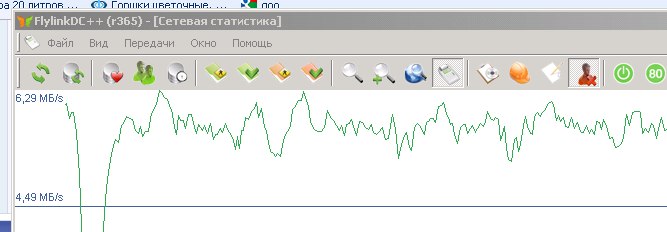
Don't forget to switch off QoS (default setting - on)
it is good for 50 Mbps connection
This is P2P connections summary graph, you can see 6,2 Mbytes per second throughoutput:
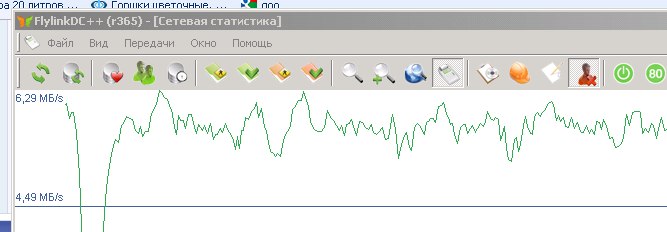
Don't forget to switch off QoS (default setting - on)
Please Log in or Create an account to join the conversation.
Moderators: Chris
Copyright © 2025 DrayTek


